New version
Note: Only the .deck version was updated, the html/online one is still the same, as there's no practical use for this update in it.
I still haven't solved how to avoid breaking the "Stamp" button if the contraption name changes, but... I just added 2 lines of code with an "if" statement that allows importing images to new cards, basically creating an album.
What this means in practice: if you select the checkbox "New card" before clicking "Stamp", the imported image will be pasted in a... new card, created just for it, instead of the current card with the contraption.
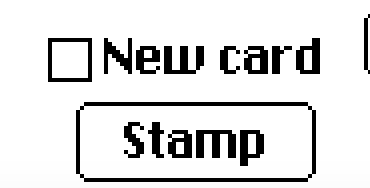
Each time the "Stamp" button is clicked with this option selected, a new card is created. This makes it way easier to import many images at once to work on them later, instead of having to add and remove the contraption repeatedly at each card. This was literally the case that pushed me to add this.
Actually, this piece of code came from the Internet Janitor, not just because he is the creator of Decker and imbued it with this possibility, but also because it was his literal answer when I joked about creating a "Game Boy Camera" version of Decker, haha.
So, enjoy.
Files
Get Deckstamp
Deckstamp
Tool for importing and exporting Decker images.
More posts
- Sunsetting DeckstampNov 23, 2024
Leave a comment
Log in with itch.io to leave a comment.